Notes
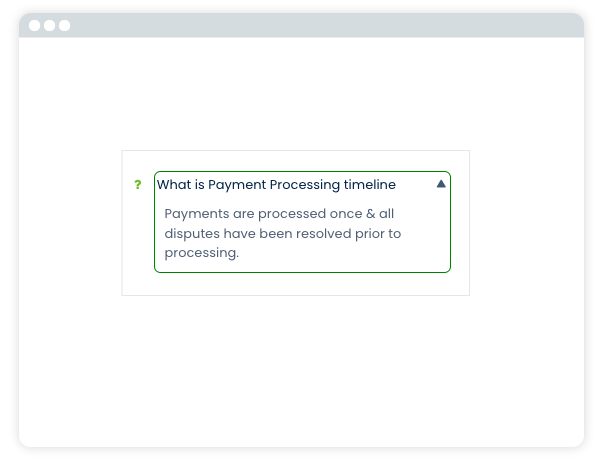
Real-world processes are rarely one-size-fits-all. Exceptions, risks, and special cases come up—and notes in ProcessPro help you capture these clearly and effectively.
Notes let you do document situations outside the standard process, including questions, exceptions, and high-risk scenarios. They can be added to any part of a map—activities, decisions, or process links—providing context exactly where it’s needed. Users can access the information without needing to navigate away from the process.
Choose from default note types or create custom ones to suit your process. Notes can also be highlighted on the map for visibility or restricted to specific users to protect sensitive information and ensure the correct users see the relevant details.

