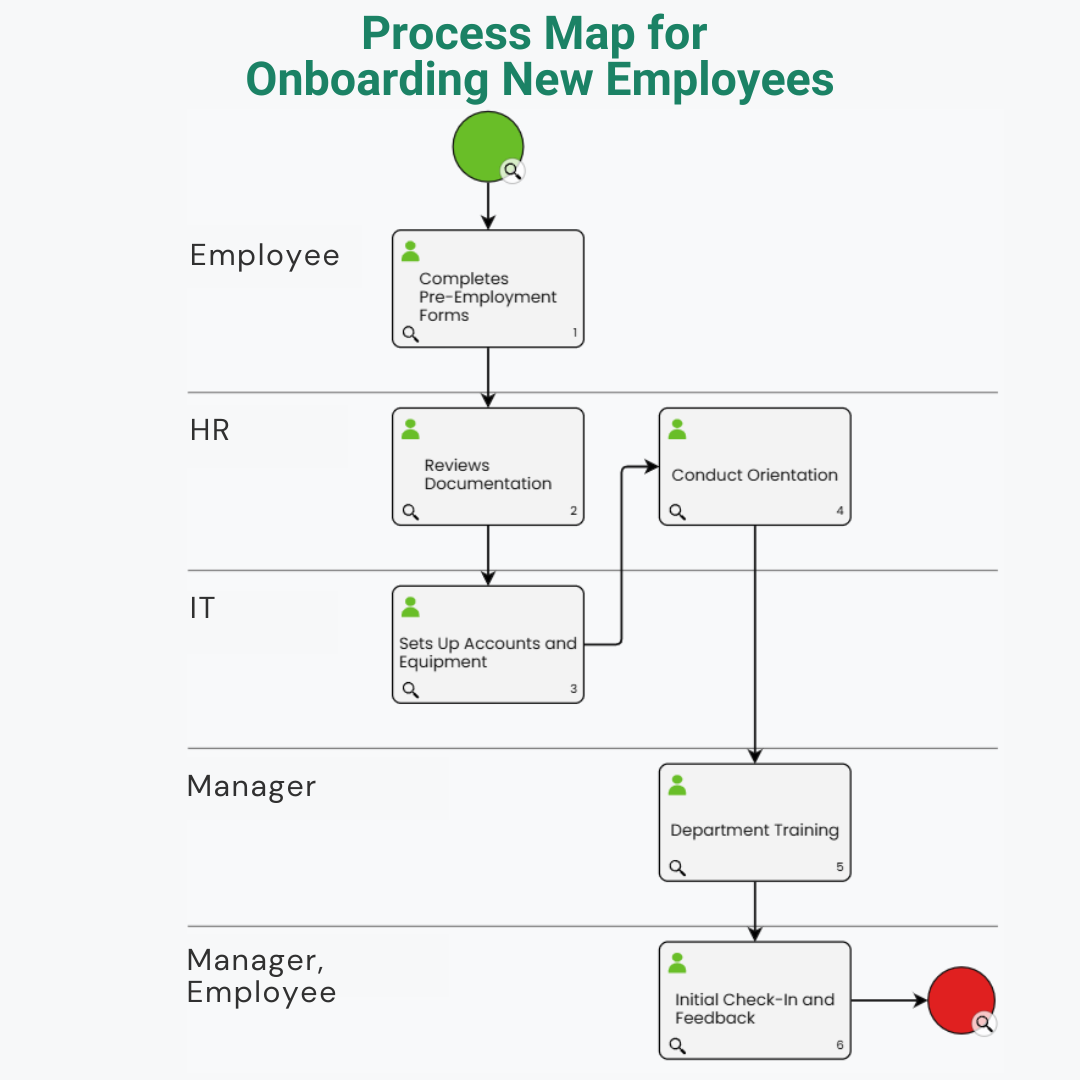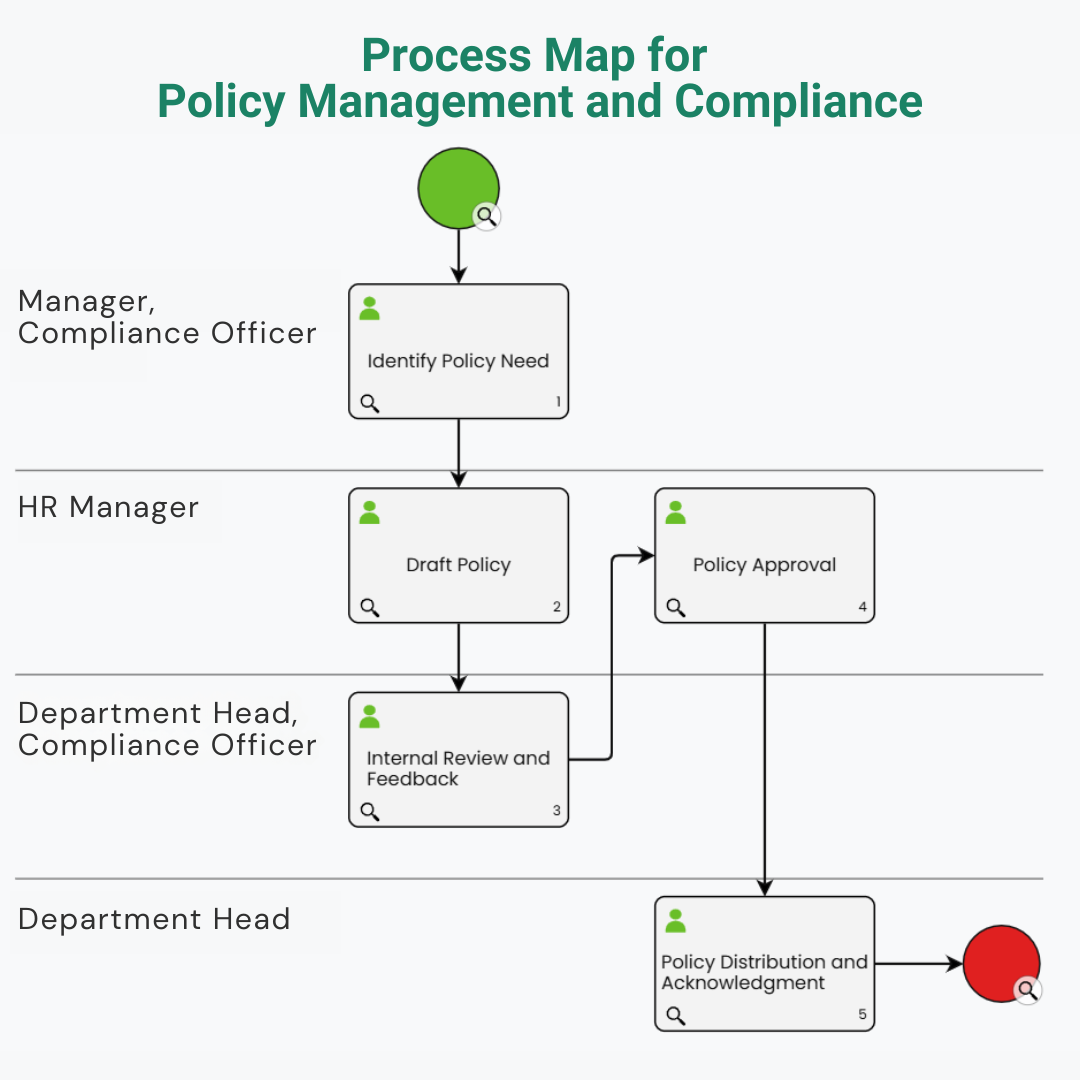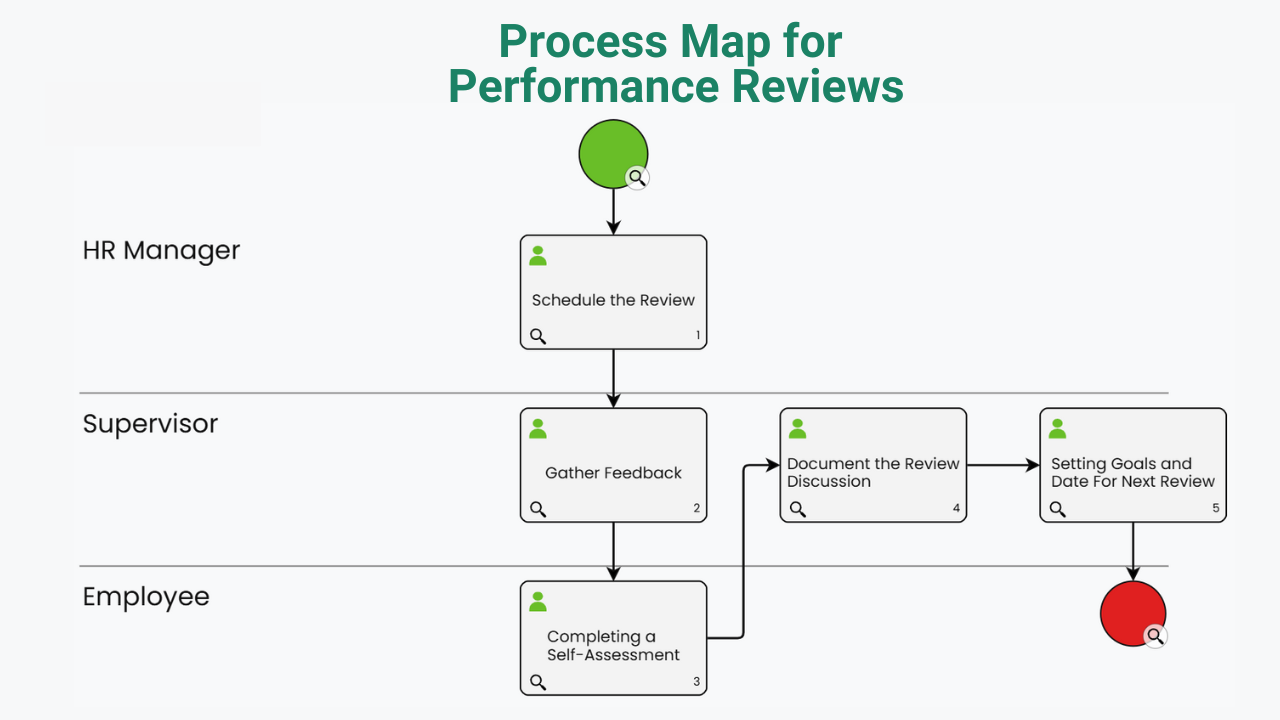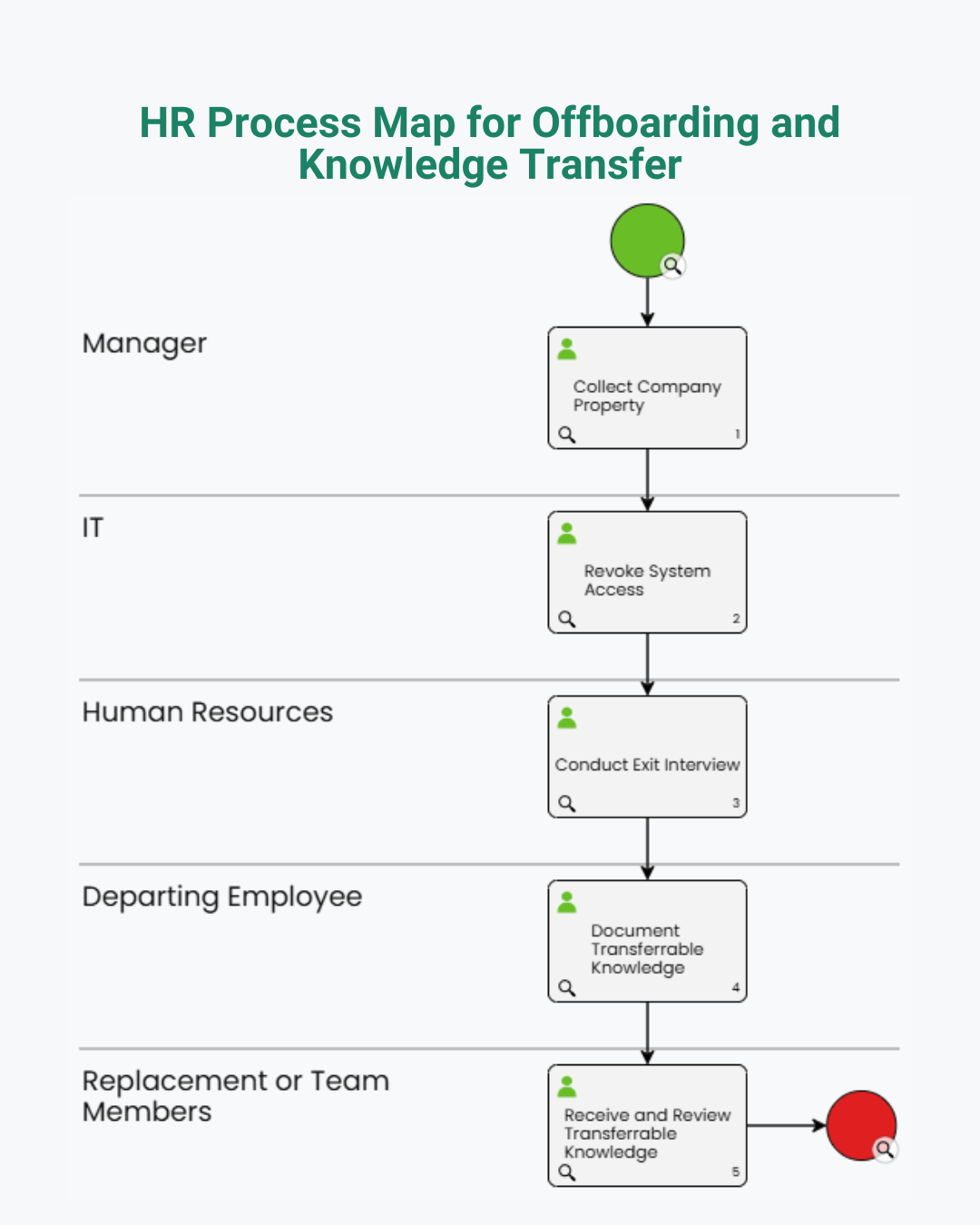HR process mapping: Steps, tools, and key benefits
Posted by James Ross on November 7, 2024
Are you curious about HR process mapping and how it fits into your HR core processes? You may have heard the term before, or perhaps you are just starting to explore ways to make HR processes easier to manage. In fact, human resource workflow mapping can bring about a momentous change for organizations of all sizes because it simplifies complex tasks, making them clear, consistent, and easier to follow.
A recent survey found that 69% of human resource professionals believe HR process mapping significantly improves clarity and efficiency in human resource operations.
Therefore, if you are in Human Resources or looking to help your HR team work more efficiently, you’ve come to the right place. This guide will walk you through everything you need to know about HR process mapping, step by step.
Let’s get started!
What is HR process mapping?
HR process mapping is a method used to create a visual picture of HR and process workflows, highlighting how human resources process flow charts simplify complex HR management process flow charts. Think of it like a “map” that shows each step in a process, who is responsible for it, and how it connects to the next steps. For example, an onboarding process map might show every step a new employee needs to go through, from signing paperwork to receiving their job training.
In HR, there are many processes that happen every day. Some of these include hiring, onboarding, performance reviews, and managing employee policies. When these tasks are mapped out clearly, it becomes easier for the HR team to work efficiently, follow the right steps, and make sure nothing is missed.
Through HR process mapping, HR teams can optimize their human resources workflow processes to streamline efficiency.
HR process mapping not only clarifies each workflow step but also helps standardize tasks across departments.
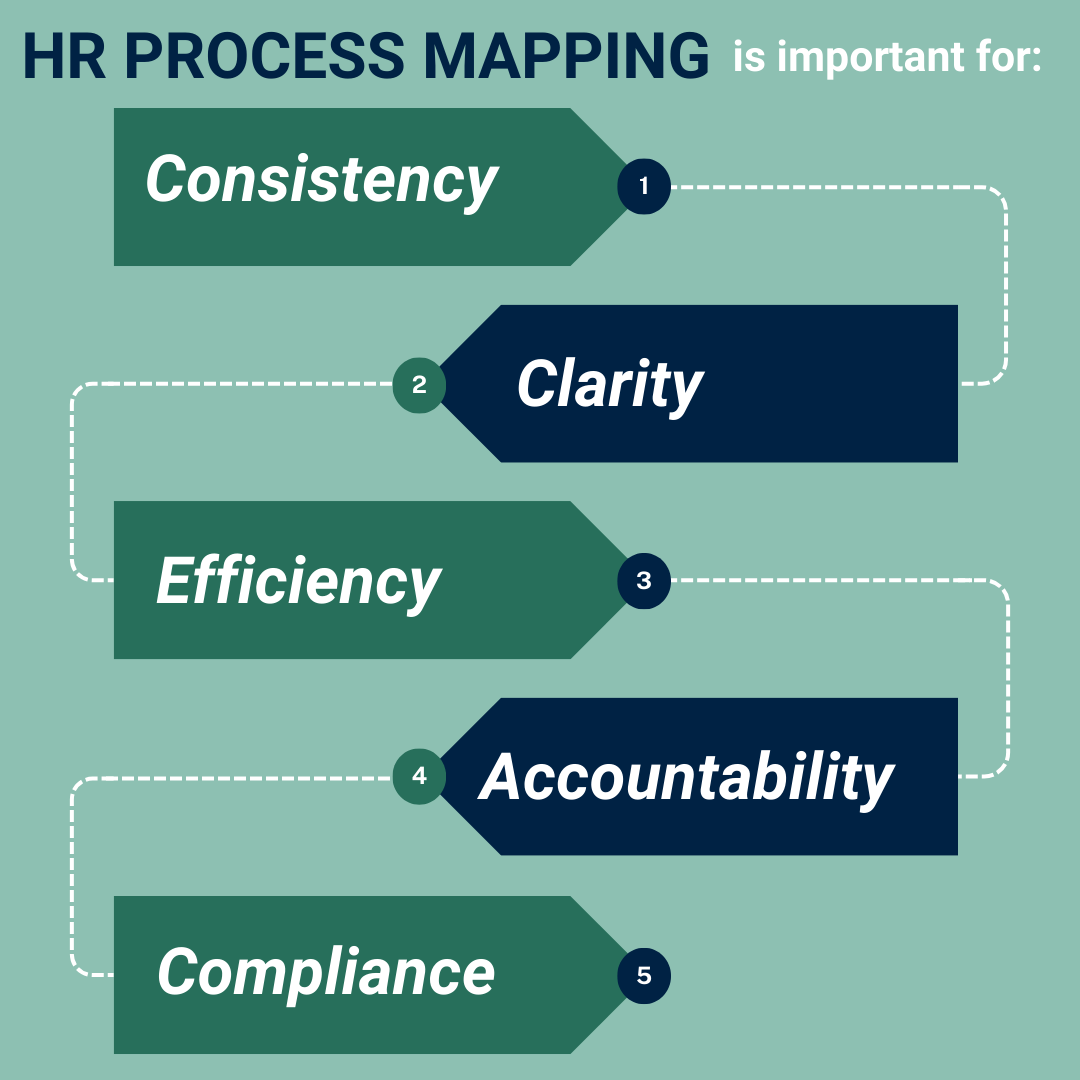
Why is process mapping important for HR?
HR process mapping is crucial for any HR team aiming to create clear, efficient, and repeatable workflows. By using human resources processes flow charts, teams can better understand and improve their HR map to align with organizational goals. Visually mapping out workflows, teams can ensure consistency, boost productivity, and meet compliance standards—all while reducing confusion and improving accountability.
By creating comprehensive HR systems and processes through effective process mapping, HR teams can ensure that each task is clear, repeatable, and optimized for productivity.
- Consistency: When processes are mapped out, it is easier to repeat them the same way each time, so every employee gets a similar experience.
- Clarity: Visual maps make complicated processes easier to understand.
- Efficiency: Mapped processes reduce confusion and save time.
- Accountability: Everyone knows who is responsible for each part of a process.
- Compliance: Helps HR teams follow legal and regulatory requirements.
With a solid understanding of why human resources process mapping matters, let’s explore how our AI-powered mapping tools can take your process creation to the next level. When you integrate HR mapping into your strategy, your HR process flow chart becomes an invaluable tool for ensuring consistency and clarity.
Beyond HR, process management tools can simplify operations and reduce inefficiencies in any part of your business. Learn how startups are using business process mapping software to drive growth and success.
Transform process mapping with AI empowered process creation
Imagine tackling complex HR processes—like onboarding, performance management, or compliance—using tools that generate human resource mapping and HR process flow charts instantly. With AI Empowered Process Creation from ProcessPro, you can! No more blank slates or confusion about where to start. Just input your HR goal, and watch as AI works its magic, instantly generating a tailored process map designed for your specific needs.
- How it works:
AI-generated process blueprints
Starting from scratch? Not anymore! Enter your goal (e.g., onboarding) and let AI outline the entire process for you, step by step. It’s like having a super-smart assistant ready to guide you through the maze.
Refine with AI-created tasks
Each step comes with suggested tasks, making it easy to fill in the details. Review, tweak, and make it your own—all with the hard work already done for you.
- Why you'll love it:
- Instant clarity: Get a structured starting point in seconds, so you can skip the overwhelm and dive into creating effective HR processes.
- Boost efficiency: Free up time for strategic initiatives while the AI handles the heavy lifting.
- Reduce errors: Consistent, accurate workflows mean fewer mistakes and more confidence in your HR operations.
With AI taking care of the heavy lifting, creating efficient HR processes has never been easier. Now that you’ve got a powerful starting point, let’s dive into how to create an HR Process Map and see how you can fine-tune every detail for maximum impact.
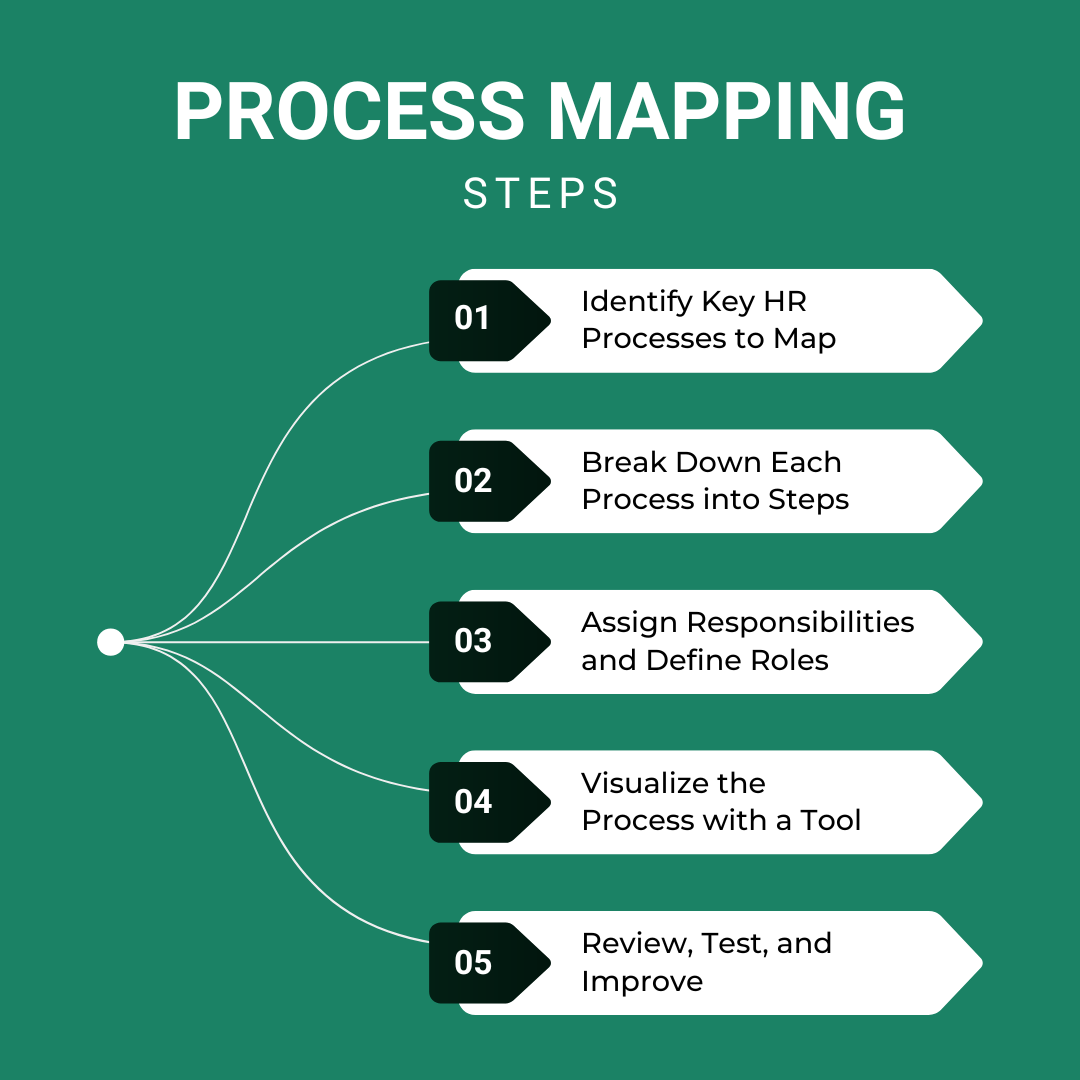
Step-by-step guide to human resources process mapping
HR process mapping does not have to be complicated. Here is a straightforward way to get started with mapping out any HR process.
Step 1: Identify key HR processes to map
Start by deciding which HR core processes you need to map. Consider creating human resources workflow processes for tasks like onboarding, offboarding, performance management, performance reviews, policy management, and compliance training.
By applying the principles of business process mapping, HR teams can optimize their workflows to drive greater efficiency and consistent outcomes.
- Onboarding: All the steps needed to bring a new employee on board.
- Offboarding: What happens when an employee leaves the company.
- Performance management: Human resources process mapping streamlines performance management, making disciplinary steps clearer and less stressful.
- Performance reviews: How employees are evaluated.
- Policy management: How policies are created, updated, and shared.
- Compliance training: Steps to ensure employees complete the required training.
Pick one or two processes that are most important or more complex. It is often easiest to start with one process and work your way up from there. Using HR process mapping early in these core areas builds a foundation for efficient, scalable HR operations.
Step 2: Break down each process into steps
Once you have chosen a process, list out each step in detail. For example, in an onboarding process, steps might include:
- Sending a job offer
- Signing paperwork
- Setting up IT accounts
- Providing training materials
- Scheduling orientation meetings
Write down each task in the order it needs to happen. A detailed HR process mapping diagram or HR management process flow chart can ensure nothing is missed.
Step 3: Assign responsibilities and define roles
Next, decide who is responsible for each step. Who sends the paperwork? Who schedules the training? Assigning roles makes it clear who oversees each part of the process. This can prevent confusion and help things run smoothly.
Step 4: Visualize the process with a tool
Here is where the “map” part comes in. Use a tool like ProcessPro to create a visual map of the process. A strong visual tool brings HR process mapping to life, turning abstract workflows into actionable insights. ProcessPro allows you to easily create process maps, showing each step in a flowchart format that is easy to follow. A visual map helps everyone see the process immediately and understand how it all fits together. Using human resources processes flow charts or HR maps makes it easier to identify bottlenecks and improve the process HR teams rely on every day.
Step 5: Review, test and improve
Once your map is done, review it with the team. Are there any missing steps? Does everything flow in the right order? With ProcessPro’s built-in Feedback Tool, you can easily gather input from stakeholders and team members who perform these tasks daily. Test the process a few times, collect feedback, and refine it based on real-world insights. This way, your HR process map gets better over time, ensuring maximum efficiency and effectiveness.
Benefits of HR process mapping with ProcessPro
Now that you know how to create an HR Process Map, let us explore some of the benefits of using ProcessPro, a tool that makes HR process mapping simple and effective.
#1. Enhanced efficiency and consistency
With a clear process map, HR teams can follow each step consistently, reducing the chances of mistakes. This makes everything faster and smoother, from onboarding new hires to handling employee exits.
#2. Improved compliance and security
HR teams often need to follow strict regulations. HR process mapping provides a clear structure that supports audit readiness and policy adherence. Process maps make it easier to ensure every required step is followed, reducing compliance risks. With ProcessPro, updating processes to meet new regulations is straightforward.
#3. The power of the Digital Employee Handbook
One standout feature in ProcessPro is the Digital Employee Handbook. This is not just any handbook – it is dynamic, meaning it adapts automatically when an employee’s role changes.
- How it works:
- Role-based content: When an employee changes roles, the Digital Employee Handbook dynamically updates the policies, tasks, and processes they need to see based on their new position.
- Content distribution: While policies themselves need to be manually updated by HR, once an update is made, ProcessPro automatically distributes the updated version to all employees in the relevant roles.
- Access to policies, processes, and tasks: Employees can easily view the latest policies, understand associated processes, and see exactly what tasks they need to complete.
This feature means HR does not need to manually reassign handbooks or redistribute information every time an employee’s role changes. Instead, the handbook adapts on its own, making onboarding, transitions, and day-to-day tasks smoother.
#4. Knowledge retention and documentation
With HR Process Mapping, your organization has a record of every important HR process. This makes it easier to train new HR team members and ensures no knowledge is lost if someone leaves the company.
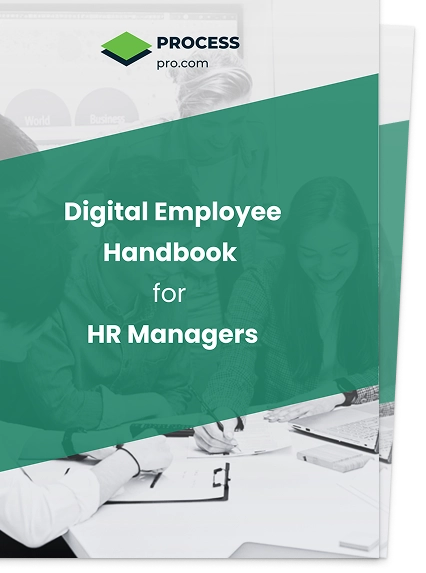
Make HR processes clear and consistent
Discover how ProcessPro’s Digital Employee Handbook helps HR teams work smarter with automated, visual process maps.
Why it works:
- Updates automatically when roles change
- Ensures compliance with visual clarity
- Keeps your team organized and efficient
Ready to simplify your HR processes?
Real-life examples of HR process maps
Let us look at how HR process mapping can be used in different situations. Here are some examples where ProcessPro can help.
1. Onboarding new employees
Onboarding is one of the most critical HR core processes and is best managed with a human resources process flow chart to ensure consistency. Using ProcessPro to map each step ensures consistent, efficient, and engaging experience for every new hire.
An HR process map for onboarding might include:
#1 – New employee completes pre-employment forms
- New employee: Submit all required documents.
#2 – HR reviews documentation
- HR: Verify and approve completed documents.
#3 – IT sets up accounts and equipment
- IT: Create accounts and prepare workstation.
#4 – Conduct orientation
- HR: Introduce company policies, benefits, and culture.
#5 – Department training
- Manager: Train on job-specific tasks and introduce the team.
#6 – Initial check-in and feedback
- Manager and employee: Hold first check-in to discuss progress and answer questions.
Using ProcessPro to map out the onboarding process ensures every new hire goes through the same steps, creating a consistent and positive experience.
2. HR policy management and compliance
With ProcessPro, you can use HR mapping to create human resources workflow processes for policy management. This can help ensure that every policy update is shared with the right people. The Dynamic Digital Employee Handbook also makes sure that employees always have the latest policies that apply to their roles.
An HR process map for policy management and compliance might include:
#1 – Identify policy need
- Manager: Identifies the need for a new or updated policy based on operational requirements or employee feedback.
- Compliance Officer: Highlights changes required due to new or updated legal/regulatory standards.
#2 – Draft policy
- HR Manager: Creates the initial draft of the HR policy, ensuring it aligns with organizational goals, industry best practices, and HR standards.
#3 – Internal review and feedback
- Compliance Officer: Reviews the draft to ensure compliance with all relevant laws, regulations, and internal policies.
- Department Head: Provides input on how the policy impacts their department, ensuring it is practical, relevant, and clear for their team.
#4 – Policy approval
- HR Manager: Submits the reviewed policy for approval by senior leadership (e.g., CHRO or executive team) and makes final revisions as needed.
#5 – Policy distribution and acknowledgment
- Department Head: Oversees the communication of the approved policy to their team, ensures employees acknowledge it, and coordinates any necessary training.
3. Performance reviews
For performance reviews, a human resources process flow chart for performance reviews can ensure consistency and clarity in this HR management process flow chart. A map might include:
#1 – Scheduling the review
- HR Manager: Schedules performance review with the employee, their supervisor, and any relevant team members.
#2 – Gathering feedback
- Supervisor: Gathers feedback from the employees’ supervisors, peers, and team members regarding their performance during the review period.
#3 – Completing a self-assessment
- Employee: Completes a self-assessment, reflecting on their performance and accomplishments during the review period.
#4 – Documenting the review discussion
- Supervisor: Documents the review discussion, including any feedback received and the employee’s self-assessment, in the company’s performance management system.
#5 – Setting goals and creating a development plan for the next period
- Supervisor: Works with the employee to set goals and create a development plan for the next review period, based on feedback and self-assessment.
By mapping this process, HR can make sure every employee gets a fair and thorough review.
4. Offboarding and knowledge transfer
When an employee leaves, it is important to make sure all necessary steps are followed. An offboarding process map might include:
#1 – Collect company property
- Manager: Collects all company property from the departing employee.
#2 – Revoke system access
- IT: Revokes system access for the departing employee.
#3 – Conduct exit interview
- Human Resources: Conducts an exit interview with the departing employee to gather feedback and discuss any outstanding tasks or responsibilities.
#4 – Document transferrable knowledge
- Departing Employee: Documents any knowledge or information that needs to be transferred to their replacement or team members.
#5 – Receive and review transferrable knowledge
- Replacement or Team Members: Receive and review the knowledge and information transferred from the departing employee for a smooth transition.
HR process mapping ensures that nothing is missed and makes it easier to train someone new to fill the role.
To wrap up these real-life examples, let’s address some of the most common questions we receive about HR process mapping and how ProcessPro simplifies each step. From onboarding to offboarding, policy management, and performance reviews, we’ve shown how HR process mapping transforms HR workflows. Now, let’s dive deeper into the details with some FAQs that can help you make the most of your mapping processes.
What is HR process mapping, and why is it important?
HR process mapping is a way to visually document HR workflows, like onboarding and performance reviews. It is important because it makes complex processes easier to follow, ensuring consistency and saving time. HR process mapping uses tools like HR maps or human resources processes flow charts to ensure efficient workflows.
How does ProcessPro help with HR process mapping?
ProcessPro is a tool that helps HR teams create, update, and share process maps. It has an easy-to-use visual editor and features like the Digital Employee Handbook to simplify information sharing. ProcessPro simplifies HR mapping and creates visually engaging HR management process flow charts to streamline operations. By making HR process mapping intuitive and automated, ProcessPro allows HR teams to focus on strategy instead of admin.
What is the Digital Employee Handbook, and how does it work?
The Digital Employee Handbook is a feature in ProcessPro that automatically updates the information an employee sees based on their role. If an employee’s role changes, the handbook shows them the policies and tasks relevant to their new position.
Do policies automatically update in the Digital Employee Handbook?
Policies need to be manually updated by HR, but once an update is made, ProcessPro automatically distributes the latest version to all relevant roles, ensuring everyone sees the current information.
How does HR process mapping support compliance?
Process mapping helps HR teams follow all required steps in compliance-related processes. By linking policies to specific tasks, it is easier to ensure employees understand and follow compliance guidelines.
With these common questions addressed, you’re ready to take the next step in streamlining your HR processes. ProcessPro’s Digital Employee Handbook is just one click away to making your HR workflows clearer and more efficient.
Discover how it can work for you. Book a free demo today.
Frequently asked questions about HR process mapping

James Ross
As the Founder and CEO, I’m passionate about all things process mapping and sharing my experience with our valued clients. I work closely with our teams to ensure that ProcessPro solves real, everyday process mapping problems.
Share this article