It’s easy to mix up business process operations, workflows, and SOPs. They all sound similar. They’re all part of how work gets done. And most teams use the terms interchangeably, which leads to confusion.
But here’s the thing: they’re not the same. Each one plays a different role in how your business runs. If your team doesn’t know the difference, it’s hard to stay aligned. Miscommunication grows. Documentation becomes messy. And the work itself slows down.
Understanding what business process operations means – and how it differs from workflows and SOPs – helps teams avoid confusion, work more efficiently, and improve documentation. It gives people a shared language. It keeps projects on track. And it creates the kind of structure that helps businesses scale.
In this article, we’ll break down each term. Then we’ll show how they connect, where they differ, and when to use each one.
TL;DR - Business process operations
Business process operations are how your company’s processes actually run day to day – who does what, when, and with which tools. Workflows handle task movement and automation, while SOPs give step-by-step instructions for each task.
In short:
Business Process Operations = execution and coordination
Workflows = task routing and automation
SOPs = detailed how-to guides
Knowing the difference prevents confusion, improves efficiency, and strengthens documentation. ProcessPro ties all three together with AI-powered mapping, automation, and SOP generation – giving teams a clear, connected way to manage work.
What is business process operations? (BPO)
If you’re wondering what business process operations really means, it’s the actual steps and systems your team uses to get work done every day. It’s how a process runs in real life, not just how it’s documented.
Think of it as the living version of your business process. It covers who does what, when it happens, how each step connects, and what tools are used along the way. It also includes handoffs between people or departments, approvals, and the checks that keep everything running smoothly.
There’s usually someone in charge – a process owner – who makes sure the process works as expected. They track how things are going, fix problems, and look for ways to improve the flow.
Example:
In a customer support operation, business process operations would include every step from receiving a support ticket to resolving the issue. That might involve routing tickets, assigning tasks to agents, using support software, and tracking response times, all monitored by the support manager.
What’s the difference between business processes and business process operations?
The terms “business process” and “business process operations” sound similar – and they’re closely related – but they’re not the same.
Business process = the blueprint
A business process is a defined series of steps designed to achieve a specific outcome. It’s usually documented in a process map, flowchart, or written guide.
Example:
“Process customer refund requests: receive request → review → approve or deny → notify customer.”
This defines what should happen, in theory.
Business process operations = the execution
Business process operations are how that process actually runs in real life. It covers:
Who performs each step
What tools or systems are used
How work moves between people or teams
What checks, approvals, or escalations happen along the way
In short:
Operations bring the process to life – day in, day out.
Why the difference matters
You can have a perfect process on paper. But if the operations side is broken (unclear roles, poor tools, outdated SOPs), the results will suffer.
A strong business process needs strong operations to succeed.
Knowing the difference helps you design better systems, assign ownership, and improve how work really gets done.
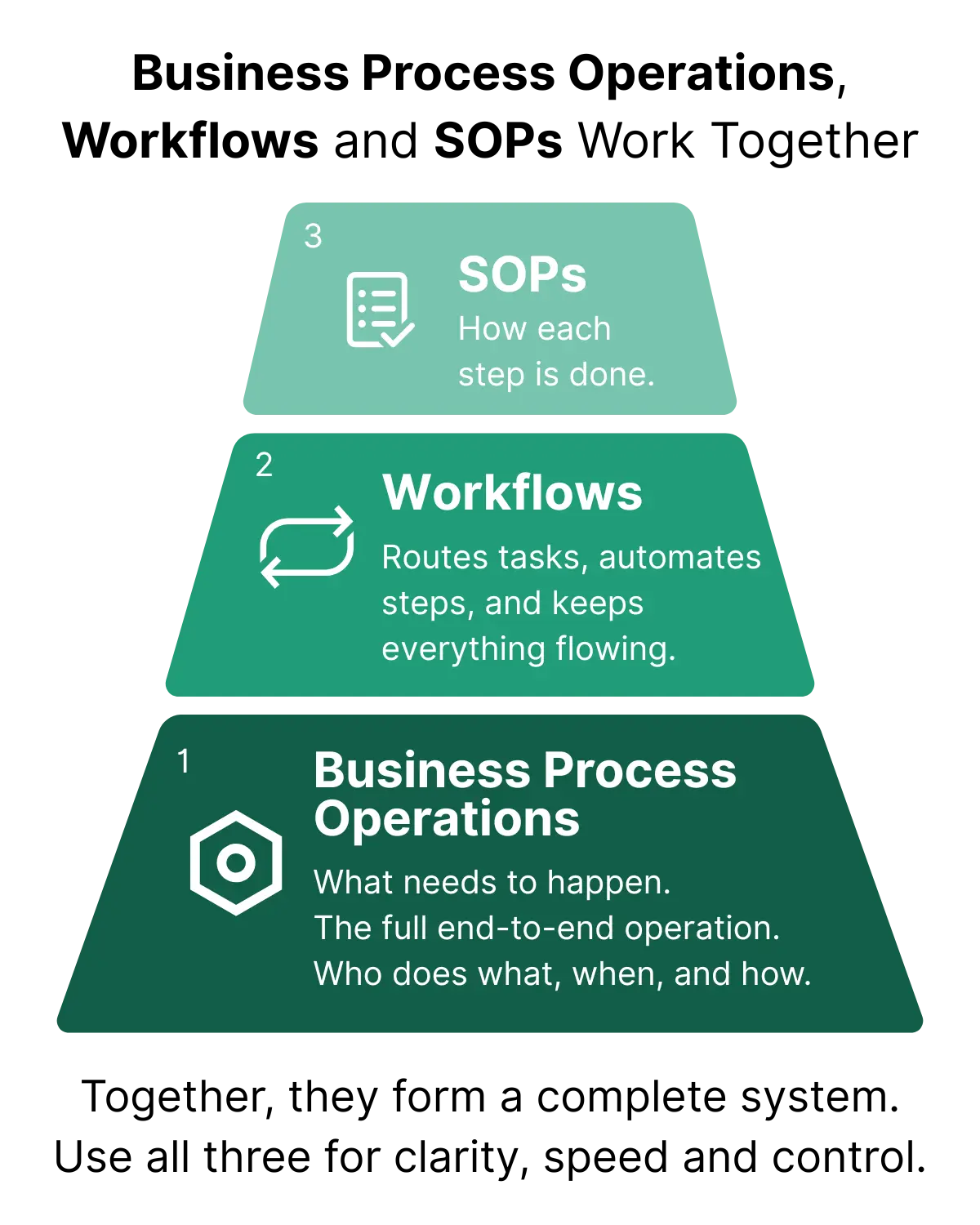
How business process operations connect to workflows
A workflow is a step-by-step sequence of tasks that happen inside a larger process. It shows how work moves from one person to another, or from one system to another, in a clear and repeatable way.
Workflows often include automation. For example, a workflow can automatically assign tasks, send reminders, or move information between tools. They make sure the right work happens at the right time, without someone needing to manage every detail.
Workflows can also follow rules, like triggers or conditions. If a refund is over $500, it might need a manager’s approval. If it’s under $500, it might go straight to the finance team. That’s workflow logic in action.
Example:
The workflow for handling a refund request might start when a customer submits a form. The system assigns it to the support team. If it’s approved, the task moves to finance. Once payment is processed, the customer gets a confirmation email.
What is an SOP (standard operating procedure)?
A Standard Operating Procedure (SOP) is a written document that explains exactly how to carry out a specific task or process. It’s designed to make sure that every person does the work the same way, every time.
SOPs are often used in regulated or high-risk environments, but they’re just as useful for everyday operations. They help teams stay compliant, maintain quality, and train new employees faster. An SOP removes guesswork and reduces the chance of mistakes.
Example:
An SOP for onboarding a new employee might include steps like preparing equipment, setting up accounts, reviewing policies, and scheduling intro meetings, all written out in order with clear instructions.
SOPs support both business processes and workflows by providing the “how-to” details. While a process shows the big picture, and a workflow shows task flow, the SOP explains how each step is actually done.
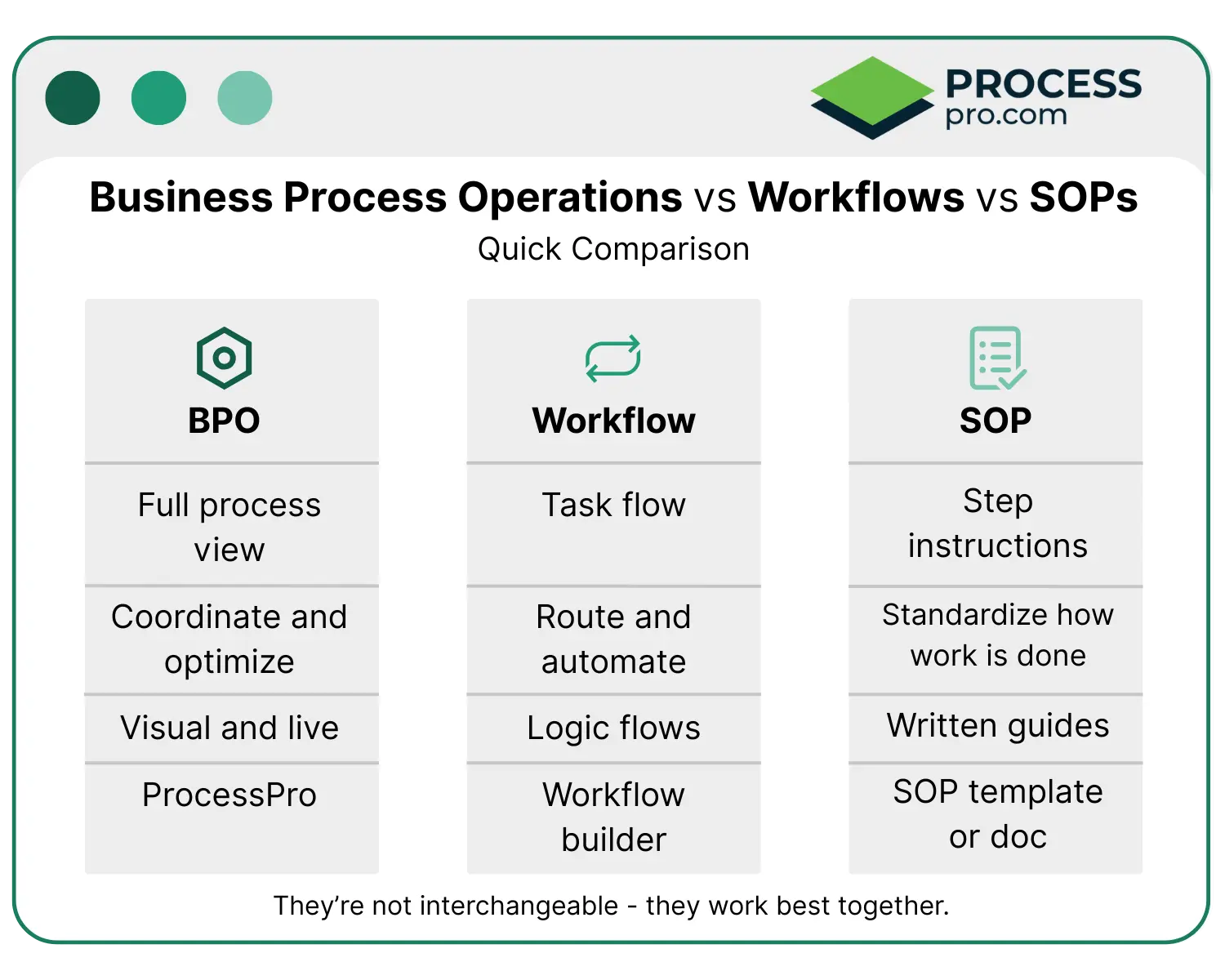
Key differences: business process operations vs workflows vs SOPs
These three terms are closely related, but they serve different purposes. Understanding how they fit together can help your team work more clearly and efficiently. Here’s a side-by-side comparison:
| Aspect | Business Process Operations | Workflow | SOP (Standard Operating Procedure) |
|---|---|---|---|
| Focus | End-to-end operations | Task routing and automation | Step-by-step instructions |
| Format | Visual + live system-based | Diagrams or logic flows | Text-based documents |
| Purpose | Ensure consistency and outcomes | Automate and route tasks | Standardize how tasks are done |
| Audience | Managers, teams, operations leaders | Team members, software tools | Anyone performing a specific task |
| Ownership | Process owner or operations lead | Assigned roles or system triggers | Department heads or compliance teams |
| Examples | Customer support process, hiring process | Ticket routing, approval chains | How to onboard a new employee |
| Tools | ProcessPro or BPM platform | Workflow builder, automation software | Word, PDF, knowledge base systems |
Each one plays a different role. Business process operations give the big picture. Workflows keep tasks moving. SOPs make sure each task is done right. Used together, they build structure, speed, and quality into your operations.
Common mistakes in business process operations
Even experienced teams can get tripped up when it comes to process management. Here are some of the most common mistakes we see, and why they cause problems:
- Thinking workflows are processes
Many teams treat workflows like full business processes. But workflows are just one part, the flow of tasks. Without the full context of a process, it’s easy to miss key steps, handoffs, or goals. - Writing SOPs without connecting to live processes
SOPs are often created in isolation and stored in folders no one uses. If they’re not linked to actual processes or tools, they go stale fast. People stop trusting them, and the work becomes inconsistent. - Using spreadsheets or Visio instead of process tools
Static tools like spreadsheets or diagrams are hard to keep updated. They don’t scale. And they don’t offer visibility or automation. Modern teams need flexible, living systems, not disconnected files. - Not assigning ownership
Without a clear process owner, things drift. Updates get missed. People don’t know who to ask when there’s a problem. Ownership creates accountability and keeps processes healthy.
Avoiding these mistakes helps your team build stronger, more reliable operations.
When to use a workflow, SOP, or business process operation
Not sure when to use a process, workflow, or SOP? Here’s a simple guide:
- Use a business process map
When you need to define how a business function works from start to finish. This gives you the full picture, who’s involved, what happens, and in what order. - Use a workflow
When you want to automate tasks, route approvals, or track progress. Workflows help things move faster and ensure nothing gets missed. - Use an SOP
When accuracy, consistency, or compliance matters. SOPs give people the exact steps to follow, which is especially helpful for training or regulated work.
Each one has a specific role. Together, they help your team stay organized, efficient, and aligned. If you’re building all three in one system like ProcessPro, it’s easy to know which tool to use, and when.
How ProcessPro helps with business process operations
ProcessPro brings everything together in one simple platform. It’s built for teams who want to manage processes, automate workflows, and standardize work without switching between tools.
With ProcessPro, you can:
- Map business processes from end to end using a clean, visual interface
- Build smart workflows to route tasks, trigger actions, and track progress
- Auto-generate SOPs in seconds, using built-in templates and formatting
- Assign clear ownership so everyone knows who’s responsible for each step
And it’s not just manual setup. ProcessPro’s AI-powered assistant, SmartFlow, helps you create draft process maps, identify risks, and suggest improvements. You can even convert transcripts or notes into structured workflows, instantly.
Whether you’re designing a new process or improving an old one, ProcessPro gives you the clarity and control to do it faster, with less effort. And because it’s all in one place, your documentation stays connected, current, and easy to follow.
How to create a business process (with ProcessPro)
Creating a business process doesn’t have to be slow or complicated. With ProcessPro, you can go from a rough idea to a clear, usable process in minutes, not weeks. The platform is built to guide you through each step so that nothing gets missed.
Here’s how it works:
1. Start with the goal
Every process begins with a clear outcome. In ProcessPro, you define the purpose of the process, who it serves, and what “done” looks like.
2. Capture the steps, fast
Use SmartFlow, ProcessPro’s AI-powered assistant, to speed things up. You can upload a document, paste in a transcript, or type in a description. SmartFlow instantly turns that into a draft process map with suggested steps, roles, and structure.
3. Assign roles and responsibilities
Add owners for each activity so it’s always clear who’s doing what. You can assign individuals or roles across your organization. This keeps accountability visible.
4. Add workflows and decision points
Build logic into the process. You can automate task routing, add approvals, and use branching logic based on conditions. all with simple drag-and-drop tools.
5. Attach SOPs and supporting info
Easily link or auto-generate SOPs right inside each activity. You can also embed images, videos, notes, or risk warnings to make the process easy to follow.
6. Review and approve
Use ProcessPro to streamline your review and approval process — with built-in tools for tracking changes, gathering feedback, and keeping version history in one place.
7. Share and improve
Once approved, publish your process. Share it with your team using direct links, Microsoft Teams, or SharePoint. Built-in health checks and usage data help you spot issues and continuously improve.
Whether you’re building a new process from scratch or improving an old one, ProcessPro makes it simple, fast, and reliable, all while keeping your documentation up to date and aligned with your goals.
Frequently asked questions
Still have questions about business process operations, including what it is and how it connects to workflows and SOPs? These FAQs will help clarify the big picture.
1. What are the 4 types of business processes?
The four main types of business processes are:
- Core processes – These deliver direct value to customers (e.g. sales, customer support).
- Support processes – These keep the business running (e.g. HR, IT, finance).
- Management processes – These guide planning, strategy, and performance (e.g. budgeting, reporting).
- Innovation processes – These drive change and growth (e.g. product development, R&D).
Each type serves a different role, but all of them benefit from clear documentation and structure.
2. What are the 5 stages of BPM?
BPM (Business Process Management) typically includes these five stages:
- Design – Define the steps, roles, and goals of the process
- Model – Visualize the process flow
- Execute – Put the process into action
- Monitor – Track performance and spot issues
- Optimize – Improve the process over time
ProcessPro supports all five stages, from AI-powered design to real-time monitoring and optimization.
3. What’s the difference between an SOP and a process?
A process is a series of steps that work together to deliver a result.
An SOP (Standard Operating Procedure) is a detailed document that explains exactly how to perform one of those steps.
Think of a process as the big picture, and SOPs as the instruction manuals for each part of it.
4. Can a workflow replace an SOP?
Not exactly. A workflow automates or tracks how tasks move between people or systems. An SOP tells someone exactly how to complete a task.
They work best together. The workflow handles the movement, and the SOP ensures the task is done correctly.
5. How do you create a business process?
Before you create one, it helps to understand what business process operations actually are, how work moves across teams and tools in real life.
Start by defining the goal of the process. Then list the steps, assign roles, and map out how the work flows.
With ProcessPro, you can do this quickly using AI tools like SmartFlow. It helps you create, assign, automate, and document your process, all in one place.
Why business process operations matter
Knowing the difference between business process operations, workflows, and SOPs isn’t just a technical detail. It directly affects how your team works. When everyone understands what each one does – and how they fit together – your operations become clearer, faster, and more consistent.
Take time to review your current processes. Make sure your SOPs are actively connected to the workflows your team follows. Check that those workflows accurately reflect how your operations run in real life. And confirm that roles and responsibilities are clearly assigned and documented at every step.
If not, now’s the time to fix the gaps.
If you want a clearer picture of what business process operations is – and how it connects with your workflows and SOPs – we’ll show you.
Book a Demo to see how ProcessPro brings it all together.

James Ross
Founder & CEO. James is passionate about all thing Process Mapping and sharing his wealth of experience with his valued clients. He works closely with his teams to ensure that ProcessPro solves real everyday process mapping problems.
Share this article
